by Matthew Russell - Posted 5 years ago
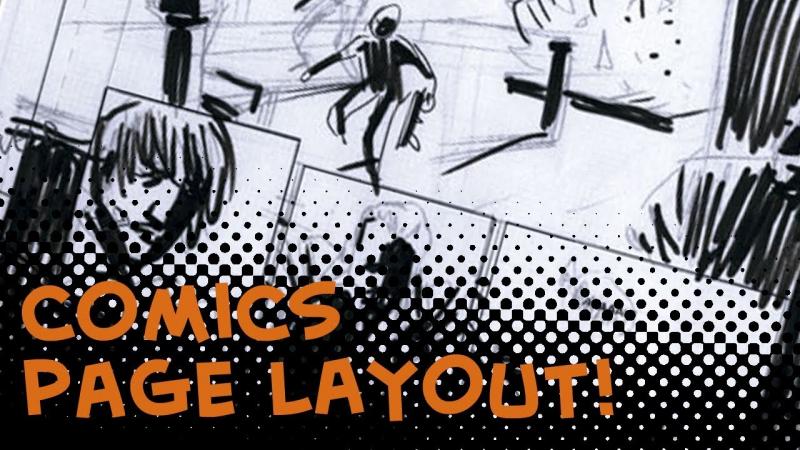
To all my Creative Vigilantes, today we are doing something new and giving you some layout ideas. How could we do this you ask? Well, with a little creativity and some extra time on our hands gets you this basic download page!
For this first page, I am basically just explaining what the page is and how to work with it. My next post will be all about what makes a great layout.
As you can see we have some images of some comic page templates. Click on them and it should open up a downloadable template for you. It is in psd format so it should work in both Photoshop & GIMP.
This is for you. Do with it as you please. Print it out, digitally draw on it. Whatever you do, just CREATE!!!
Remember to use this as a template so when you go to save it, save using the page number as a jpg or png. For example, if I was to create a comic called “Crypto Comic” I would then save the page as “cc-1.jpg” This will allow you to keep everything straight and organized.
Next you have the 3-panel comic and the 3 panel storyboard templates. Use this to create a 3-panel comic like the old Sunday funnies.
Remember Garfield? Pepperidge Farms remembers. Well, so do we. Below is one of my favorite 3 panel layout comic strips making fun of Idaho weather. Anyone living in Idaho will tell you how right this really is.

This is just a mockup of some layout ideas for comics. Some great layout ideas here. None of these are overly complicated. Check them out. Have some fun. Design, create, explore. Whatever you do, just remember who gave you the ideas.
Underneath the ideas are some standard speech bubbles and thought bubbles. Use them however you like. If you create more and wish to share them, please send them to me and I will upload them and give you credit.
Enjoy.