by Matthew Russell - Posted 6 years ago
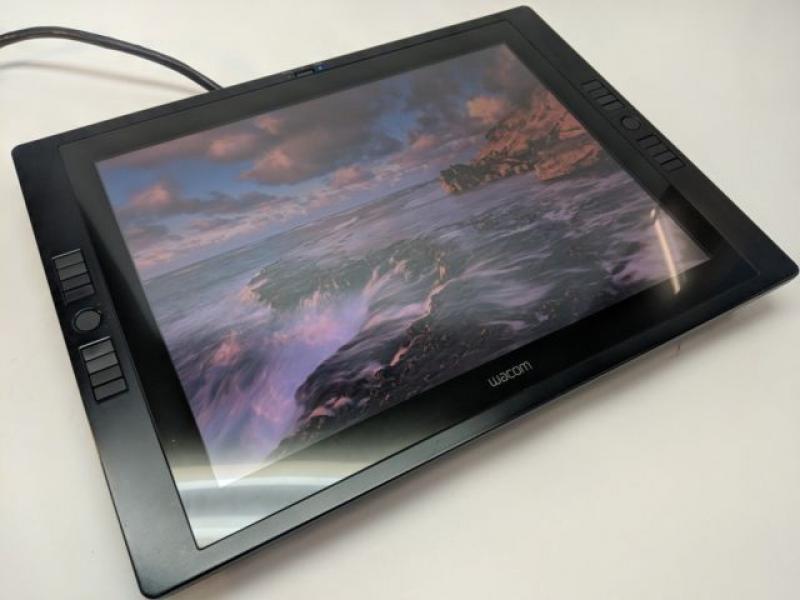
Howdy Vigilantes. A last time I wrote about the digital programs used for creating comics. Now we need to discuss the digital tools.
I decided to stack some up against each other and will let you decide which is better. This is for the advanced creators. Many just starting out will not be able to afford the devices on this list.

Let’s start with the obvious. When it comes to cintiq’s the biggest name in the game is Wacom. Combined with the bamboo stylus, you are ready for success.
If you are going to go this route, go big or go home. MobileStudio Pro 16!!! Damn, this thing is pimped out and stacked to the gills. You can even get an i7 processor in it.
This thing is massive. If you connect it to an iMac, you are truly set. You will still want to pick up a few programs to go along with it but if you can pony up the cash for this, with its $2,999.95 price tag, then the added price of the Adobe products shouldn’t break the bank.
Now, why is Wacom so good? Well, all the care that they put into each of their products. My Grandma would say that each one is put together with love. Yes folks, love of art, love of drawing.
I love the fact that you can use the cintiq as a screen. I’ve tried using one that didn’t display on the cintiq. That took a lot of getting used to. Wacom (although they still offer those kind) have made extreme strides to move away from those.
With Wacom, the bigger, the better. Huge display, great zoom function, packed full of pixels. They are so nice!

In my humble opinion, this is one of the best Wacom alternatives. As far as pricing goes, this now takes the lead. As far as functionality, Wacom moves back up to the top, although not by much.
Pressure sensitivity is beautiful in both the KAMVAS Pro 12 & the GT-191. 1920 x 1080 resolution with HDMI signal input. They have it all. This is even in a huge 19.5-inch model. The price tops out on Amazon at $649

The most common and respected device is the iPad Pro. This is what I personally use. With all the comics I’ve drawn with other various programs (See other post), I can create print quality work on this fully functional tablet.
When it comes to size, I recommend the 12.9-inch version. It might seem a little bulky compared to the mini, but you will get more out of it than you think. Believe you me. This is all I use nowadays.
Trust me, when you need a break, switch over to Netflix and binge or better yet, jump onto our marketplace and read a comic. If that doesn’t get you pumped up, nothing will.
If you do a lot of comic creation, go with the 256GB of storage. Or go crazy with the 1T option at $1749.
I personally have the 128 GB option and I love mine but I can’t pass up the 1T. My wife has the 32GB and she never seems to use up all her storage. I don’t know how she does it.
I got my first iPad in college. I purchased a used first generation. The reason for this was I got tired of spending hundreds of dollars on my textbooks. I would find free-$60 versions of each book. Plus, it kept my backpack lighter than huge textbooks weighing 400 lbs. each (I joke, but only a little).
Slowly, I started replacing all of my computer equipment for this magic little device. Now, I wonder what life was like before these little beauties.
I can’t speak high enough of the liquid retina display.
I am still using the first-generation Apple Pencil, but I can’t wait to upgrade. My current pencil still works better than any other stylus that I have ever used. All in all, this is my top choice and I will never give it up.