by Matthew Russell - Posted 3 years ago
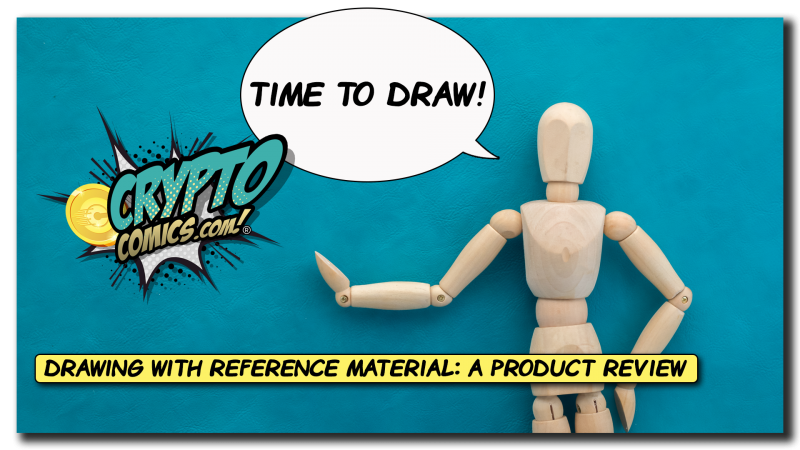
Welcome my CryptoComics Compatriots. In today’s class, we are going to explore the various tools to help you draw from references. This is a product review of various apps as well as physical models.
Reference Material is nothing more than having something to look at, and drawing what you see. For this post, we have explored various physical and digital materials such as statues and movable figurines that you can reference in order to make your art more dynamic and believable.
In order to draw from a physical piece, my recommendation is to take a photo of it and have that side by side with the image that you are drawing. This will eliminate the need to keep looking back at the reference.
It could be next to a window and the light could drastically change as you are drawing. It could slightly shift, or you look at it from a different angle each time you glance over. Just get it into the pose that you want and snap a pic. Easy peasy.
For digital art, I would recommend that you do what I do, have the app open next to the drawing app. I use ProCreate on the iPad as a go-to drawing app.
If you are using any other digital program on a Wacom tablet, you can still either bring in your reference picture to your drawing program as another layer. Just make sure that it is off in the corner.
Not too long ago, we had the opportunity to experience Lvl Up Expo and one of the cosplayers was dressed as the Rocketeer. I hadn’t seen that movie in years or read one of those books, and it sparked an old interest.
I love the Rocketeer as a character and it was so great to see that again, that I had to draw him. I began with simply sketching it out and then decided that I should use some pose tool. This is how it turned into a product review.
Please leave a review and let me know what you liked and didn’t like about my rendition of the character.
I have a general pose in mind for my drawings, so I will attempt to recreate the same pose through the various tools. This will make it so that we can get honest pros and cons out of each.
I will be looking for things such as the price of each tool, how easy it is to manipulate/pose each character, types of details I can get from each tool.
Now, before we begin talking about what to do, we will talk about what NOT to do.
I think everyone reading this knows that swiping art is wrong. It is the act of copying someone else’s artwork and trying to pass it off as your own. There have been countless examples in the past of legendary artists “swiping” others’ works; even Jack Kirby was guilty of this.

Now, there is nothing wrong with this IF you are using this as a tool to learn to draw. This means that there is no publication of this work. None.
This will help you develop your own style and teach you some great techniques. It can help you to learn about composition, lighting, how the human body relates to itself, and so on. If your still learning, have at it. Enjoy.
I am working on a blog post currently that will be out soon that deals with the difference between Swiping Art and an Hommage piece. Yes, one is completely legal, while the other is stealing.
Now, if you are making your own comic, 2 things; 1- Go ahead and put it in our marketplace. We would love to read it. 2- Don’t swipe!
Now, let’s take a look at other reference material that you legally have at your disposal.
We all remember these old wooden statues that cluttered every artist’s workbench. I have 2 (full figure and a hand), my son (8 years old) has the full figure and I’m sure that you have one lying around even if you are not an artist.

Pros Of The Wooden Statue
First, the only real pro I can see is that they are cheap. I went to my local thrift store and found an entire bucket of them, all labeled 50 cents each.
I won’t completely say that the only pro is the price. They give you a general idea and you are able to start to see things in basic shapes. If you want to be able to really find your own style and draw from your own imagination, this is the place to start.
The ability to break everything down into basic shapes is one of the best tools that you can ever gain as an artist. This will help you beyond measure.
They are great at keeping everything in the correct proportion. The hands and feet are the general correct size compared to the torso.
Cons Of The Wooden Statue
They are clunky and hard to move. They do not move in the exact same way as the human body, so they tend to pose in unnatural ways.
The hand, especially, is impossible to look natural. Since the pad in the palm of the hand is a fixed wooden solid piece, it will not bend nor conform to any natural hand motions; fist, stretched fingers, pointing, Spider-Man web-shooting pose…nothing.
It is for this reason that I give this a thumbs down.
Final Thoughts On The Wooden Statue
Personally, I would give this one a pass, unless you are just starting out and are in desperate need of fundamental practice.
Beginners should definitely start here!
As you can see, I have been able to do a relatively decent job getting the pose for Rocketeer that I want. I was able to block everything in well enough but I will have to rely on my training to fill in the rest of the details and that could be hard at times.
I purchased both the male and female figures on a sale on Amazon, so let’s review them.
Pros Of Manikin Blockhead Jointed Mannequin
These are fairly easy to move around and shape. Granted, this is the second time I have used them.
These offer a lot more detail than the wooden model from our above example. More realistic poses as there are more moveable parts. You can get a little more dynamic with them.
The added stand makes it so that I am able to create a jumping scene without the need to have my fingers in the picture.
I love the fact that this offers a VERY fit human statue, so I am able to better see how the muscle structure fits together better. There is also a drawback to this as well, but more on that later.
I am able to see how the shadows and highlights work on this particular mannequin. Since it comes in 3 different colors (light brown, grey, and a strange orange) I am able to better see the way the light plays with the object.
Cons Of Manikin Blockhead Jointed Mannequin
For what they were, they felt like a wish.com version of a mannequin tool. As I have stated, this is only the second time I used them and the male kept breaking apart.
I was quickly able to figure out their limitations, as well as quickly figure out how to put it back together. I’m a pro at that now.
As I have told you in the pros section, there is a negative to the muscular build. I lied, there are in fact 2 cons to this.
First, not every character has this build. This doesn’t account for things like fat, or clothes. As long as I simply use this as a starting point, I should be ok.
Second, I don’t see the individual shapes anymore. It is so much more realistic than the old wooden statue that I lose the ability to see each piece in its most basic shapes (cylinder for a biceps, box for an abdomen, rectangle for a chest).
I could (and do) look past this and try to get the basic shapes, but I still end up looking at the provided muscles far too much. This is just something that I can overcome with time and more practice.
Final Thoughts On Manikin Blockhead Jointed Mannequin
This was easier to use than the Wooden statue and I was able to take the drawing of Rocketeer to new heights (pun intended). It also provided a lot of insight into the lighting situation pre-clothes. I have the male somewhere in my office, I just couldn't find it at the time of writing this, hence the female Rocketeer.
As far as getting the right pose, it's difficult, but doable.
If you have ever seen Alex Ross work his magic, you would know that he has a variety of friends that help him in his studio.
Check out his comic Kingdom Come. You’re welcome.

As you can see from the images above, Alex Ross is a one-of-a-kind genius, and deserves any and all praise!
Now, for the pros and cons of this particular workflow.
Pros Of Having A Friend Pose For You
Control! This is all about control. You control everything from lighting to composition. If you have a studio, a good camera, and possibly a ladder (for birds-eye view shots), you got it made.
If you take your shots outside, you can utilize both the landscape and natural lighting.
Since you have your friends modeling different characters interacting with one another, you are not limited to a single shot or angle. Take 30 or 40 different shots from various camera angles. Get crazy.
This is also a great way to get your friends together. A photoshoot with friends is always a cause for lunch. They get to help you with your comic, and they also get a built-in excuse to hang out more. Win-win in my book.
Cons Of Having A Friend Pose For You
Unless they are a good friend, they probably think you’re crazy…understandably. I think each of us in our own unique way, is a little off. This might be cause to alert authorities (depending on the content of your comic).
This way is VERY time-consuming, especially if you are in need of reshoots. If you didn’t take a hundred+ shots then you might need to go back to the drawing board. Schedules may conflict. Diets may cause a character to rapidly lose weight in one panel and be “plump-up” in the next.
Henry Cavil might grow a… sorry, I forgot which post I was writing for a minute and I was having Justice League Flashbacks (PTSD from the Joss Whedon cut).
Another cause for concern, if you have not left the studio is that ‘there is no background, only foreground.” When I typed that I had the voice of Sigourney Weaver in my head saying “There Is No Dana, Only Zuul.” I love the Ghostbusters movies. Sorry, another tangent.
Back to the background; there is none. You will have to make one up that matches the angles and lighting of your subjects. If you are even the slightest bit off with either, this will mess up the flow of your comic. People might not even notice what the problem is, but they will recognize that there is one.
For a seasoned pro such as Alex Ross, this is not that big of a deal. For the rest of us mortals, good luck.
Final Thoughts For Having A Friend Pose For You
This is tricky. For Rocketeer, it would be fine EXCEPT that I don’t have all the right props. If I was simply drawing a character like Peter Parker in street clothes, easy. A character such as Spider-Man swinging from the rafters would set up its one challenge.
Rocketeer alone is basic as long as you are not trying to do anything too crazy. Once you start adding in other elements such as his rockets, clouds, and helmet, the problem becomes evident if you don’t have access to all the materials.
Making an entire comic with this… a boss-level commitment.
Let’s turn our attention to the digital age. Surely there is something there that can help us with posing a figure in order to draw.
Yep, there are some great apps on the Apple Store that I love. It has been a very long time since I used Android, so I am not the expert to talk to there.
Most of these cost money so that will factor into each evaluation.

This was recommended to me as many artist's go-to app for posing a character. It does have a high rating of 4.5 stars and 4.8K ratings. It is 135.6 MB on the iPad if that is a concern. It is free for the basic set up but there are paid add ons such as different models, clothes, and accessories.
Pros Of Using The Magic Poser App
I have a lot of accessories that I was able to get through various offers and discounts. The models move together as a single unit. This means that if you adjust the torso in order to pose your subject, the hips slightly twist giving you a more realistic pose.
There are so many various customizations such as cars, clothes, benches, pre-made poses, hair, and various weapons that they have you covered for just about any scene.
You can control the lighting! You have full control of the angle, the intensity, and you also get a really cool icon that shows everything about it. Neato, if you ask me.
Cons Of Using The Magic Poser App
This app can be tricky at times. There is a lot to keep track of such as each individual joints, the X, Y, and Z-axis, the physical plane, and much more. The list goes on. You could get lost in it pretty easily.
In order to counter the learning curve, there are thousands of youtube video tutorials, including the Magic Poser official channel (which seems to have stopped posting new content about 10 months ago at the time of this article).
Final Thoughts On Using The Magic Poser App
As I have stated before, this is my go-to. Not because I am an expert, but because I can gt around with it well enough.
To get the right pose was pretty easy. I chose not to add much in the way of clothing or accessories, save for the revolver. If you have access to it, use it.
I don’t have as much experience with this one from Unsh. It does have a 4.6-star rating from 3.6K users. That means fewer people rating the app, but they rated it slightly higher. The file size is 134.7 MB so it is still pretty comparable to the Magic Poser App.
The cool thing is that we are taking the wooden statue digital. Bringing back the classics.
Pros Of Using The Manikin App
The interface is pretty cool looking and this is stripped down to it’s most basics. With the return of the wooden statue, we are able to look at everything as basic shapes again.
Cons Of Using The Manikin App
As stated, they have a few different models such as the digital version of the old wooden statues. They also have a skeleton and realistic-looking hands (both paid). To unlock everything it is only a small price of $7.99. It is also very difficult to get the hang of.
Although that doesn’t sound like much, you can easily get the real wooden statues at almost any thrift store for around 50 cents.
Final Thoughts On Using The Manikin App
The free version is fine if you want to digitally manipulate the old wooden one, but don’t bother to upgrade. If you are creating a comic that is based on a skeleton, great. If not, pass on this one.
I have posed my character in the exact same fashion as my original sketch with many more problems and since I was completely immersed in the digital. All in all, it was hard to use, and it doesn’t get a pass from me. I actually gave up on trying to pose with this app about halfway through. Thumbs down!
This app is huge comparatively at 613.6 MB. Its rating is 4.1 stars from 699 ratings. I didn’t have much trust in this app when I first got it.
It uses a new type of posing system known as “gizmos”. Simply click a body part and go into the gizmo and manipulate it from there.

Pros Of Using The Easy Pose App
I love the gizmos but it definitely took some getting used to. Since all the models are distinctly manga, this is perfect for that manga look and feel.
As far as unlocking the extra content, it’s not bad of a price. The Pro version is only $4.99 compared to the previous $7.99. More on this in the cons.
Cons Of Using The Easy Pose App
Uuuhhh ads. I understand the need to place ads in order to keep the base price set as free, but it felt like I couldn’t do anything without being bombarded with ads.
As far as the pro price, the starting price is $4.99. There are a ton of add-on packs each for around $2.99. This means that you will get nickel and dimed to death. At least it isn’t a monthly subscription. One of the add-on packs has horses, so if I were going to make a go at this instead of one-time fan art, I might pick that up for great references.
As far as the Manga goes I was unfortunately not going for that Manga feel and this made it very difficult to anything but manga. It just takes some getting used to, but this was made for manga. All the models conform to the Manga archetypes.
I don’t know how many more times I could say Manga in a single review.
It took a lot of getting used to and failed attempts to get the right pose by using the gizmos. The learning curve was just too high after using the Magic Poser and the Manikin apps.
Final Thoughts On Using The Easy Pose App
Truthfully, this wasn’t my favorite. I think a lot of that comes from my experience with past apps and the physical constructs. I am used to the old ways and this just didn’t feel right.
It reminds me of the X Box VS Playstation. It all depends on which controller you start with. I was just too used to Magic Poser so this felt clunky. The pose still came out great, but it just took too long to get it there.
I will start by confessing, I’ve used this one in the past. In order to draw the Rocketeer, I was quick to break this one out.

Pros Of Using The Easy Pose App
The controls are very intuitive and easy to use. There are a ton of new models all the time. You have full control over the poses and the ease of use is legendary.
They have very intricate has posing, but I didn’t use this here for time reasons. They do have hundreds of props, but since I was drawing the Rocketeer, this didn’t really help me, today.
Cons Of Using The ??Easy Pose App
There is a subscription cost or a lifetime purchase. There is also a problem with crashing in the past. It did not crash on me today, so I’m thinking that this indicates all the bugs were fixed.
As I have said, the lifetime subscription cost is roughly $200, which is outrageous. They do have a discounted license, as well as a monthly license at $11.99 a month. Luckily I got this when I was a teacher, so I picked up the full unlocked version for free.
Final Thoughts On Using JustSketchMe
Unless you are a pro artist and want to use this 4-5 times a day, stay away. However, if you want a ton of great work and can afford it, this is the right app for you! I can’t recommend it enough…if you can afford it.
There are a few other apps such as PoseIt, but these are apps that I haven’t used yet. I saw no need to purchase any other apps for the time being. If you use any other apps on the iTunes store and you feel that it deserves its own review, let me know. I would be happy to check it out.
This is my final product. As for the drawing, I chose to work on the JustSketchMe app. That is still my go-to and it is easier to work with (due to experience) and I can split the screen in half on the iPad. I spent a little bit more time tweaking the pose until I got exactly what I wanted.

I am always looking for other programs, so if you have other suggestions please let me know. Also, if you have any input on any Android programs, please reach out and let me know.