by Matthew Russell - Posted 5 years ago
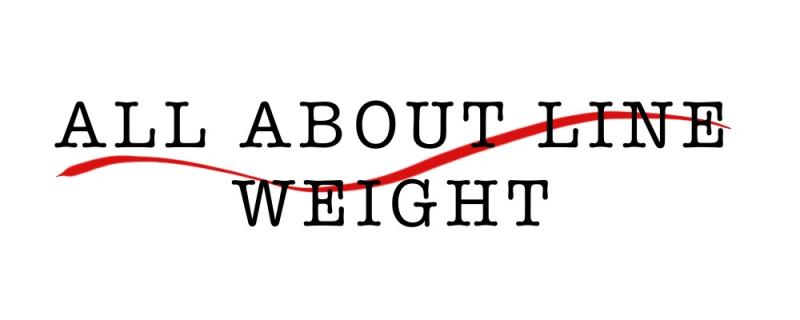
Welcome, my CryptoComic Compatriots! Today we are bringing you another tutorial all about line weight.
What is line weight and how do we use it to make our art pop? Well, I am here to give you the entire lowdown and explain just how to do it.
Remember, Kevin Smith was wrong, you are not a tracer! You are adding depth to the subject. You are taking it from a flat image and making it something that readers will actually recognize as a comic page. No offense to pencilers out there.
If you’re trying to become an inker (an not a penciler), I hope the penciler provided you with a clean drawing. Since you are just starting out, I also hope it’s not too complex. For a standard comic it will be on an 11x17 art paper.
You will need a good set of pens. By going to amazon and doing a quick search you can see a bunch. I personally like the Copic marker set because they have longer tips and you can see exactly where your inking. There are some less expensive alternatives, but be wary, you get what you pay for.
Don’t get a set of color pens. We are strictly working with black and white.
You will also need a good eraser that will not smudge the ink (wait until it fully dries before trying to erase anything. I am just praying that the artist used a blue pencil so that it can be easily removed in Photoshop without damaging the original artwork.
For those that don’t remember, I wrote a blog post on how to do this non-destructively. Here is a link. Remove Blue Sketch Lines form Your Comic in Photoshop!. Please, please please don’t destroy the original artwork. Although, if you have to, get permission from the penciler first.
There is also a thick brush pen. I like Pentel Arts Aquash Water Brush with Indian ink. I first came across it back in early 2019 when I saw this video on inking form, Walden Wong. I posted the video below.
He post the link to the pen in the description. I learned a lot from his video series so if you get the chance, check him out.
I use the iPad Pro and Procreate lately but I love the feel of the paper. There is just something so pure about it, but we have moved into a digital age.
Create a new artboard by hitting the “+” in the upper right-hand corner. Create a new canvas and switch to inches. I like a 6” by 9.5” with 300 DPI. This fits perfectly into our system, although any dimension will work perfectly.
If you don’t have an artist friend and you want to try something new, and professional at the same time, I would like to refer you to one of my friends. Sean Ellery is a teacher and a colorist. He provides several high-resolution images on his site. seanellery.com. I, myself have used a lot of the artwork that he provides in my Art Journal. Just remember, the images used are copyrighted, so you can’t sell them.
When you have your favorite drawing saved, open your new blank paper in Procreate and click the “Insert a photo”. Resize it to fill your new artboard and then create a new layer where you can start inking.
For this tutorial, I will be cleaning up an old drawing that I did of a desk and also drawing a new Spider-Man head.
You should be able to draw everything with just these 3 line weights (thickness).

Line A (0.1 mm) is a fine line usually used for details. I personally use this (in ProCreate) to start off with everything. If you notice, my desk (below) stage 3 is just an outline with all the same line weight.
Line B (0.3 mm) is used for a typical outline or the general facet that describes the object. I typically use this a lot more when drawing a fairer female subject, especially the face.
Line C (.08 - 1.0 mm or bigger) is obviously heavier and used for major outlines and protruding facets. This line is really important because it shows the depth of the subject.
I first drew this desk in college. It was sitting at my parent’s house for years. I cleaned it off and drew it. They have since gotten rid of it. As you can see, I made some pretty amateurish mistakes with the drawing, especially the closest front leg. It has always bugged me, so now is the perfect time to fix it.
One of the jobs of an inker is to clean up the drawing. This is done in Stage 1. Remember, we are not tracers, so touching up the artwork is perfectly acceptable.
Because we are working on ProCreate, we can easily fix mistakes. It is for this reason that we do not have to start and stop a line just because there is something in the way. Take a look at the corner of the wall behind the desk. To make sure that the line is accurate, I draw right through the desk.
All this is done using the “Line A” width from the first image above.
As you can see, I fixed the closest leg along with the back leg, that seemed to come too far forward.
In order to non destructively get rid of the pencils, I simply turned off the layer containing only the pencils.
As you can see, it only took a few minutes to really clean this up. You can’t do this with paper, so Procreate is the way to go. Erase the overlapping lines and make the lines movie to where they need to be (erasing the wall lines that fo behind the desk).
To clean up, I like a perfectly round brush and have the Brush opacity turned all the way up to 100%. Make it small enough that you are not getting rid of the lines that you wish to keep.
As you can see, I have added line weight to the image. Being an example, I have exaggerated the lines to best demonstrate what I am trying to talk about.
There is a pretty simple rule, if lines touch other 3 dimensional objects, don’t add extra line weight. If it touches nothing, add a thicker line weight.
Let’s look at the arrows in the image. We will start with the arrow at the top of the desk. The desk is touching the wall so we do not add any extra line weight. On the farthest left, we can see that the desk is pulled away from the wall so we thicken the line.
On the other side of the desk, notice that the line separating the top and side of the desktop is touching itself. It is just a line separating the two sides. We would not add any line weight to that. However, the next line over touches nothing, so thicken the line weight up a little.
What about the legs? Simple rules to this. The outsides that touch nothing, thicken, but the bottoms touch the floor so nope.
You can see how I applied these same rules to the desk drawer.

I wrote part 1 and part 2 as one long blog post so I will have to break them up so that they are not too overwhelming. Be on the lookout for part 2 coming out this Tuesday.