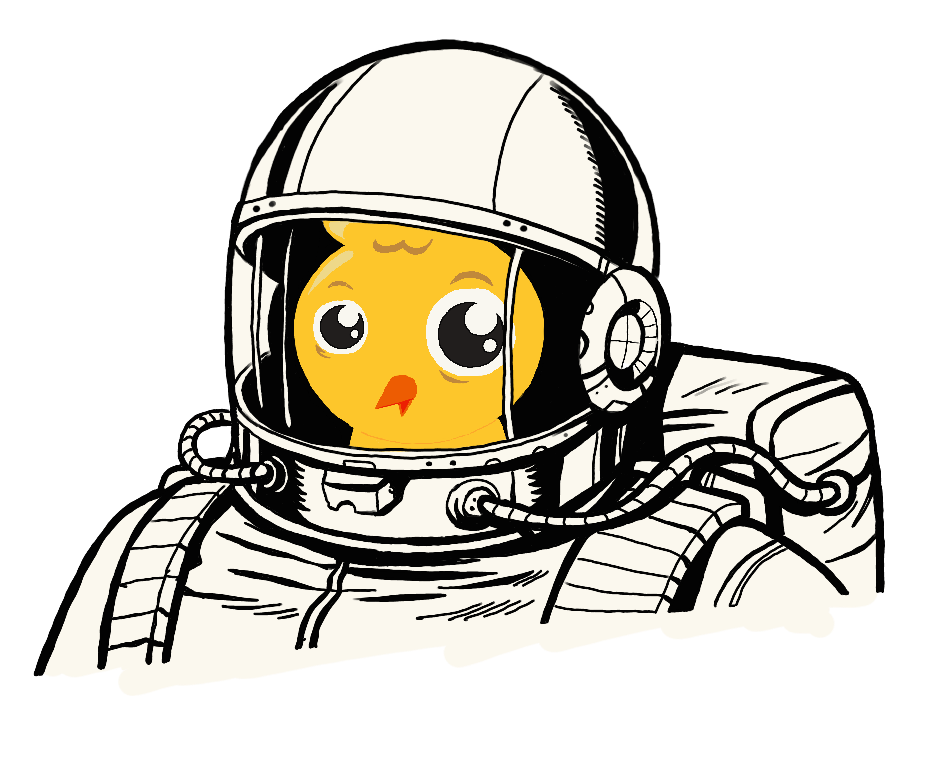Frequently Asked Questions
General
Do I need to own Cryptocurrency to use CryptoComics
Why is it called CryptoComics
"Crypto" is derived from the encryption techniques which are used to secure the network. We use blockchain, which is an organizational method for ensuring the integrity of transactional data, to verify the authenticity of each issue published, and to track the sales and resales of each issue. This technology is what makes it possible to turn digital books into collectible books, or "collectible digital assets" as the industry likes to call them.What is CryptoComics
CryptoComics is an online social community and marketplace that sells digital collectible comics books. Authors and Publishers of comic books / graphic novels can upload their books or create a book using the tools provided, and sell the book to members of the community. Community members can buy books using cryptocurrency, collect digital books, or choose to resell used digital books to other members in the community.I need help. Can I talk to someone from CryptoComics?
Send your questions or concerns to support@cryptocomics.com and a member of our team will get back to you. You can also use the support form found in your dashboard to send a message to our team.Account
How do I join?
Do I need to download anything?
No. The CryptoComics Marketplace is an online marketplace. You can engage, read, and buy books through your browser. You will need to have internet access to log into your profile. If you purchase a comic, you may be able to download a PDF of that comic, at the creator's discretion. In the future, you may be able to download the App.What device can I use to log in to my account?
I can't remember my username or password. How can I reset it?
What browsers can I use?
How do I set up my profile?
As a member of CryptoComics, you have the ability to set up a personal profile. That profile can be seen publicly by other members and may be available through searches and to non-members.There are several ways to set up your profile.
Go to your Dashboard and use the drop down in the top right corner of your navigation bar to select "Account Settings".
You can also click on the My Account card in your Dashboard to view your profile and edit it from the profile screen.
How do I edit my Avatar and Background Image
You can also add or edit your Avatar (also called Personal Image) and Background image directly from your profile page by using the icons.
Why Doesn't My Social Media or Other Information Show In My Profile?
Publishing
What does it cost to publish (mint) my comic?
How do I earn money from my comics?
Creators and publishers make royalties from the books they have uploaded and sell in the Marketplace.When a comic book is resold, the original creator will make royalties from that and any subsequent sales. All earnings are kept in your CryptoComics wallet until you choose to withdraw your earnings. You can view your earnings by logging into your account and selecting "Sales Reports" under the Wallets tab.
Login > Wallet > Sales Reports
Full details of the amount of royalties you will receive can be found in the Payment and Commissions Terms.Will CryptoComics edit my comics?
Will you ever delete my comic?
Due to the nature of blockchain publishing, comics cannot be removed from the Marketplace once they are minted and validated on the blockchain. The content can be blocked from viewers, however, if it violates any laws or terms.
Will my comic be available for the international market?
Yes, all comics on the Marketplace are available internationally to CryptoComics users. Some nations might have laws preventing access to the marketplace.
What can I publish on CryptoComics
You MAY NOT upload any content that you do not own the rights to. Uploading or selling content you do not own the rights may result in the termination of your account.
Who can publish content?
Purchasing on Polygon
What is the dApp?
Currently, you will only need to use the dApp to withdraw funds from your CryptoComics Wallet, and send your digital collectible comics to an exterior wallet.
What currency do I need to make a purchase?
What is POL, and how do I get POL?
How do I purchase a comic?
Once you have funds in your Wallet, you can purchase a comic by selecting the Purchase button the comics listing page.
You can also elect to use a browser Wallet, such as MetaMask, to make a purchase.
How do I read my comic after I’ve purchased it?
Sales
How do I make my comic into a Digital Collectible?
If you have a specific date you'd like to publish, we will do our best to work with you but cannot guarantee publication by a certain date. Contact us at support@cryptocomics.com.
Can I sell things besides comics on CryptoComics?
Where can I see what sales I’ve made?
For more details or to withdraw your earnings from sales, you will need to log into the dApp and navigate to the Holdings tab. Here, you can withdraw your earnings. On the sales page, you will see a button that says View Crypto Holdings. This will take you to the dApp where you can withdraw eligible earnings.
How do I withdraw my royalties or sales earnings?
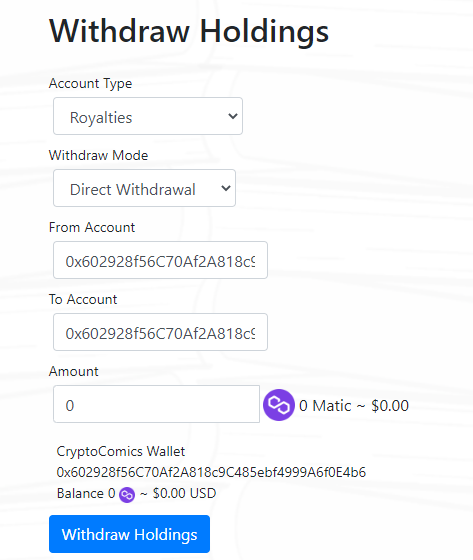
Do I need to own Cryptocurrency to join CryptoComics?
Still have questions? Email support@cryptocomics.com and a member of our team will get back to you.